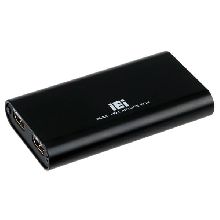End of Life Notice
* Effective Date: 2019/12/13
» 1-channel HDMI™ input and 1-channel HDMI™ bypass output
» Supports for 4:2:2 color spaces to provide the highest quality for your images
» HDMI™ bypass output supports video no delay pass through up to 1080p60, so you can watch original video while video processing
» Designed for professional video, machine vision, broadcast & post production industries
» For audio mastering, 24-bit 48kHz audio provides the power you need to integrate into any audio environment
» Supports DirectShow Software
» Windows/Linux/Mac OS supported
Hardware Spec.
| Appearance | |
|---|---|
| Dimension | 105 mm x 58 mm x 18 mm |
| Audio Processing | |
|---|---|
| Audio Sampling Frequencies | 44.1k, 48k Hz |
| Capture Interface | |
|---|---|
| Audio Input | 1 x Audio Input Channel |
| 1 x Audio Input-HDMI™ (stereo) | |
| Interface Type | 1 x USB 3.2 Gen1x1 |
| No Delay Passthrough | 1 x Audio Output Channel |
| 1 x Video Output Channel | |
| 1 x Audio Output-HDMI™ (stereo) | |
| 1 x Video Output-HDMI™ | |
| Video Input | 1 x Video Input Channel |
| 1 x Video Input-HDMI™ | |
| Environment | |
|---|---|
| Operating Temperature | 0°C ~ 60°C (32° ~ 140°F), non-condensing |
| Others | |
|---|---|
| Power Consumption | 4W |
| Software Support | |
|---|---|
| SDK | 1 x Linux |
| 1 x Windows | |
| OS Compatible | 1 x Linux Ubuntu (14.04.2 (64-bit ) (Kernel version: 3.16.0-30-generic)) |
| 1 x Microsoft Windows 10 32-bit | |
| 1 x Microsoft Windows 7 32-bit | |
| 1 x Microsoft Windows 7 64-bit | |
| 1 x Microsoft Windows 8.1 32-bit | |
| 1 x Microsoft Windows 8.1 64-bit | |
| 1 x Microsoft Windows 10 64-bit | |
| Operating System (support UVC) | |
| 1 x macOS (High Sierra 10.13 or above) | |
| System Requirement | |
|---|---|
| CPU | Intel® Core™ i5-3400 or above |
| Memory | 4GB or more |
| Video Processing | |
|---|---|
| Color Space | YUV 4:2:2 |
| Video Compression | 1 x Software Compression |
| Video Input Resolution | 1920 x 1080 24p/25p/30p/50p/59.54p/60p 1680 x 1050 30p/60p 1440 x 900 30p/60p 1360 x 768 30p/60p 1280 x 1024 30p/60p 1280 x 800 30p/60p 1280 x 768 30p/60p 1280 x 720 30p/50p/59.94p/60p 1024 x 768 30p/60p 800 x 600 60p 720 x 576 50p 720 x 480 59.94p/60p 640 x 480 60p |
| Video Preview | 1920 x 1080 24p/25p/30p/50p/59.54p/60p 1680 x 1050 30p/60p 1440 x 900 30p/60p 1360 x 768 30p/60p 1280 x 1024 30p/60p 1280 x 800 30p/60p 1280 x 768 30p/60p 1280 x 720 30p/50p/59.94p/60p 1024 x 768 30p/60p 800 x 600 60p 720 x 576 50p 720 x 480 59.94p/60p 640 x 480 60p |